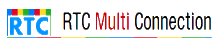 Menu
Menu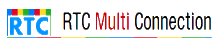 Menu
MenuChange camera resolutions and other attributes during live session
var width = 1280; var height = 720; var supports = navigator.mediaDevices.getSupportedConstraints(); var constraints = {}; if (supports.width && supports.height) { constraints = { width: width, height: height }; } connection.applyConstraints({ video: constraints });
| parameter | description |
|---|---|
| audio | {deviceId: ''} |
| video | {width:'', height: '', frameRate: '', etc: ''} |
<script src="https://rtcmulticonnection.herokuapp.com/dist/RTCMultiConnection.min.js"></script> <script src="https://rtcmulticonnection.herokuapp.com/socket.io/socket.io.js"></script> <hr><button id="apply-constraints">Apply Constraints</button><hr> <script> var connection = new RTCMultiConnection(); // this line is VERY_important connection.socketURL = 'https://rtcmulticonnection.herokuapp.com:443/'; // if you want audio+video conferencing connection.session = { audio: true, video: true }; connection.openOrJoin('your-room-id'); document.getElementById('apply-constraints').onclick = function() { this.disabled = true; var width = 1280; var height = 720; var supports = navigator.mediaDevices.getSupportedConstraints(); var constraints = {}; if (supports.width && supports.height) { constraints = { width: width, height: height }; } connection.applyConstraints({ video: constraints }); }; </script>