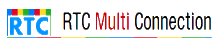 Menu
Menu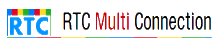 Menu
MenuUse this event to remove inactive (stopped) videos
connection.onstreamended = function(event) { var video = document.getElementById(event.streamid); if (video && video.parentNode) { video.parentNode.removeChild(video); } };
Please check onstream for event description.
<script src="https://rtcmulticonnection.herokuapp.com/dist/RTCMultiConnection.min.js"></script> <script src="https://rtcmulticonnection.herokuapp.com/socket.io/socket.io.js"></script> <script> var connection = new RTCMultiConnection(); // this line is VERY_important connection.socketURL = 'https://rtcmulticonnection.herokuapp.com:443/'; // if you want audio+video conferencing connection.session = { audio: true, video: true }; connection.onstream = function(event) { var video = event.mediaElement; video.id = event.streamid; document.body.insertBefore(video, document.body.firstChild); }; connection.onstreamended = function(event) { var video = document.getElementById(event.streamid); if (video && video.parentNode) { video.parentNode.removeChild(video); } }; connection.openOrJoin('your-room-id'); </script>